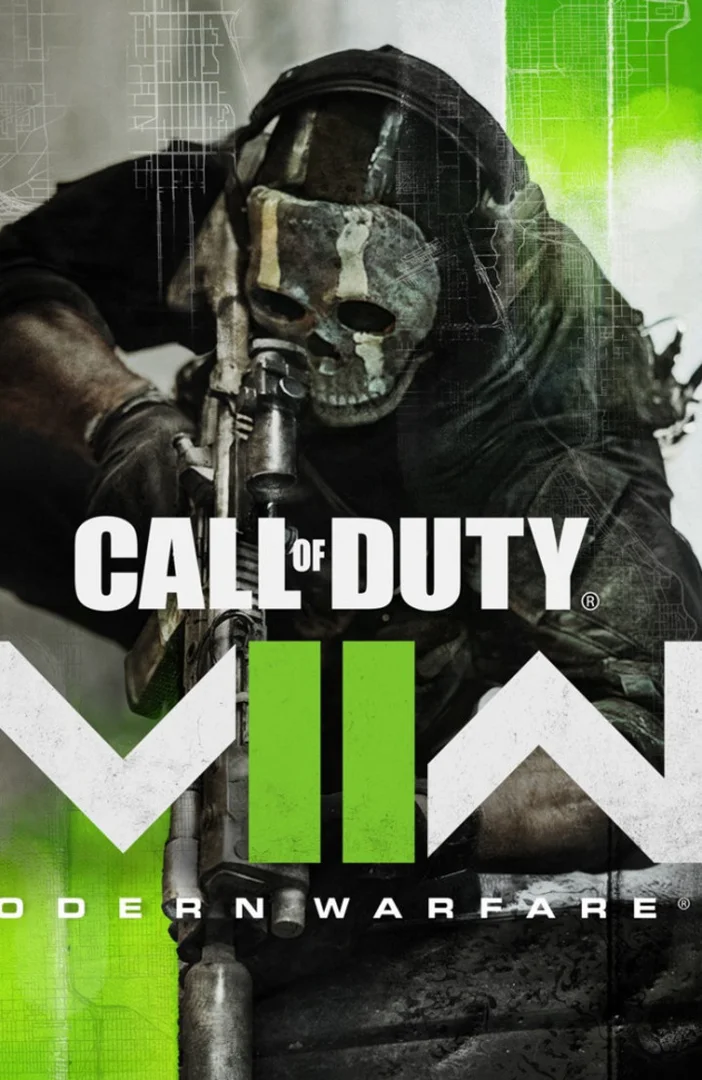In a multiplayer, team-based game like Overwatch 2, communication is critical. While some players stay silent or use only text chat, many rely on voice chat for callouts and other elements of teamwork. It can be extremely frustrating when voice chat doesn't work, potentially even costing your team a win - here's how to fix that.
While Overwatch 2 has a robust in-game chat system, including text, speech and ping callouts, players at high competitive levels use voice chat to communicate more effectively. Though some of these high-level callouts can be confusing, regularly using voice chat makes one a more active player (potentially even ripe for endorsement).
OW2 Voice Chat Not Working: How to Fix
If your Overwatch 2 voice chat isn't working, there are a number of fixes.
First, check to see if voice chat is enabled in the game's Sound settings. Also, Overwatch 2 by default uses push to talk for voice chat, meaning you must actively be pressing the talk button in order for other players to hear you.
If voice chat is on and you are talking using push to talk, make sure you are in the correct voice channel. If you are in a group with other players, the game puts you in a group chat rather than a team-wide chat. Join the team chat to get full voice chat access.
If all the settings in the game are correct, its time to check your hardware and software: if you are using headphones with a built-in microphone, make sure it is properly plugged in or paired with your PC. Make sure your own volume is turned up and your sound drivers are updated.
If all these problems are resolved and voice chat still isn't working , it may be because your account has been silenced due to a violation of Blizzard's Code of Conduct.
This article was originally published on dbltap as OW2 Voice Chat Not Working: How to Fix.