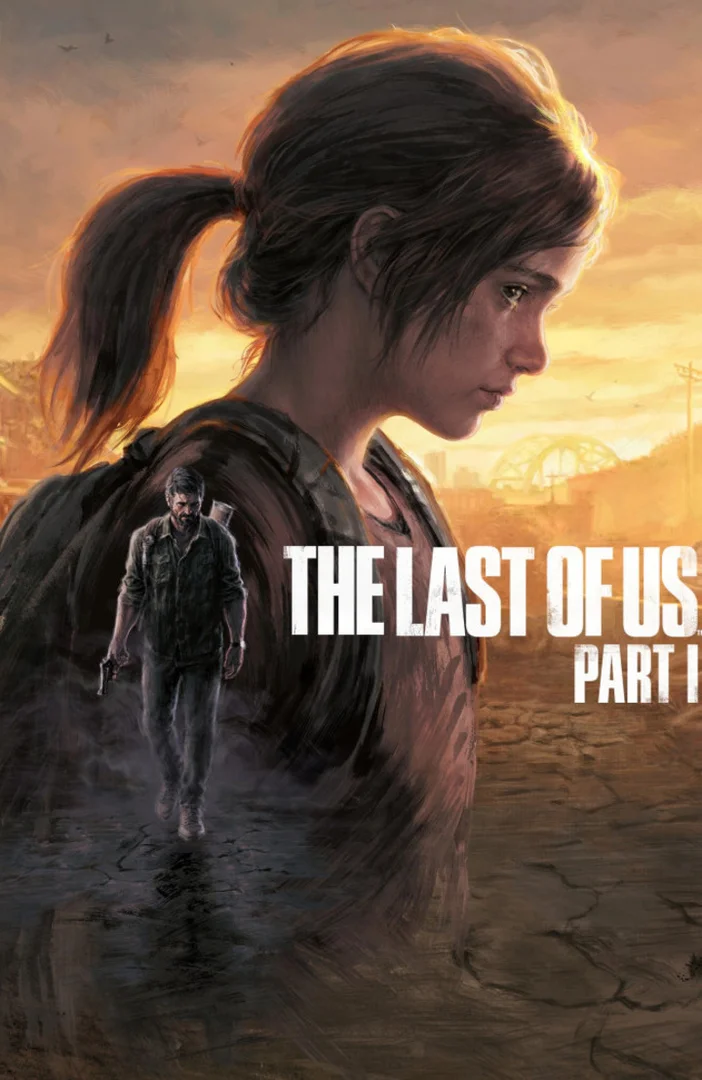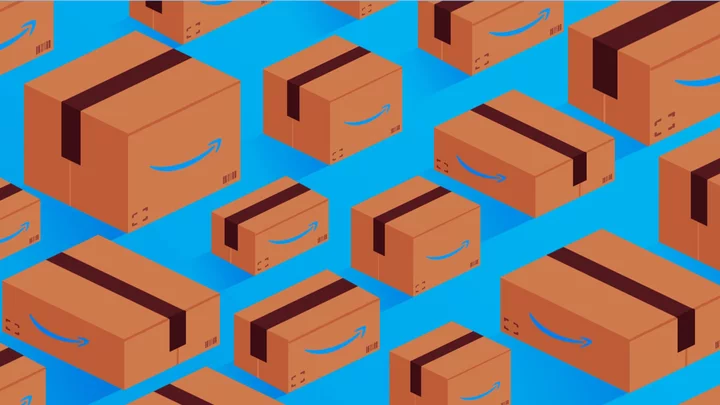Wondering how to fix the Lies of P controller not working glitch? We have all the tips and tricks for PC users to eliminate the frustrating problem.
Lies of P takes fans on a creepy, puppet-filled journey as they race to rescue Pinocchio's creator, Geppetto. As you explore Krat, deadly puppets and the Black Rabbit Brotherhood all threaten your survival in the unstable city. The game debuted with mostly positive reviews, but many PC users cannot get their controllers to connect to the game on Steam.
Here's how to fix the controller not working issue on Lies of P.
Lies of P Controller Not Working: How to Fix
To fix the Lies of P controller not working glitch, players can try a few solutions. For those playing on Steam, a quick adjustment to the game's settings works for most users. After you go to Properties and then Controller, you will see "Use Default Settings" enabled. Click the dropdown box and instead use "Enable Steam Input."
Players must also make sure their controllers are up to date. Disconnect and then reconnect your controller to see if any Drivers or updates pop up on your PC. Your controller might not be compatible with Lies of P until after all updates are applied.
Finally, those still having trouble with their controllers can download DS4Windows. The program will make your PlayStation controller compatible with PC games, including Lies of P. On the Steam Discussion Board, user Helelo reported, "PS controllers don't work without DS4Windows."
How to Get PlayStation Button Commands on Lies of P
Unfortunately, there is no way to get PlayStation button commands on Lies of P. Even once you properly connect your PS4 or PS5 controller to the game, the on-screen prompts will still only be for Xbox controllers.
Fans on the Steam Discussion Board expressed their frustration with the lack of PlayStation commands for the new release. User Helelo wrote, "We only get Xbox button prompts. Not playing the game until they fix this." They continued, "How hard is it to add the [PlayStation] prompts on PC?"
Hopefully the developers will introduce some concrete fixes for both the controller issues and the lack of PlayStation commands on Lies of P.
This article was originally published on dbltap as Lies of P Controller Not Working: How to Fix.