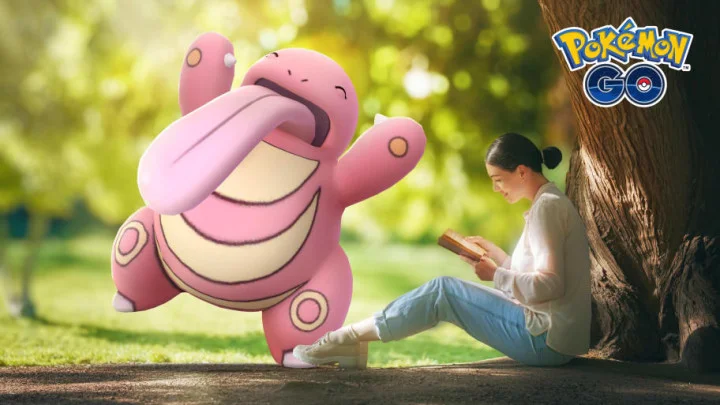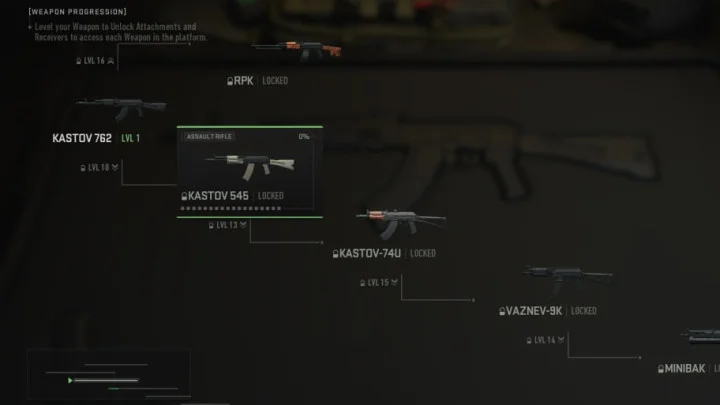The Augmented Reality mode of Pokémon GO was one of the most popular parts of its introduction all the way back in 2016. All across the world Pokémon were brought from video games into our homes and lives. Pictures of trainers and their favorite Pokémon using the AR feature were very popular, and to this day Niantic has implemented some cool uses of the AR Mode in Pokémon GO through the buddy system, as well as re-tooling the original feature.
Still, it's not necessarily for everyone, often causing Pokémon to be harder to catch, or making the game act buggy. Even with the AR+ update, some players just prefer to turn off AR mode and play the game without it. Here's everything you need to know to make that happen.
How to Turn Off AR Mode in Pokémon GO
There are two ways to turn off AR Mode in Pokémon GO to make sure you can play the game using the experience you want to have. The first is during the screen where you are trying to catch a Pokémon, there should be a switch in the top right marked AR+. Toggling this on will allow you to use AR Mode, while toggling off will make sure that it stays off.
If for whatever reason that doesn't work, you can permanently turn off AR+ from settings. From the main screen click the Poké Ball that opens up the menu, and then click settings in the top right. From there scroll down until you see the option to uncheck the box that says Niantic AR, and this will disable the use of AR in your game.
This article was originally published on dbltap as How to Turn Off AR Mode in Pokémon GO.