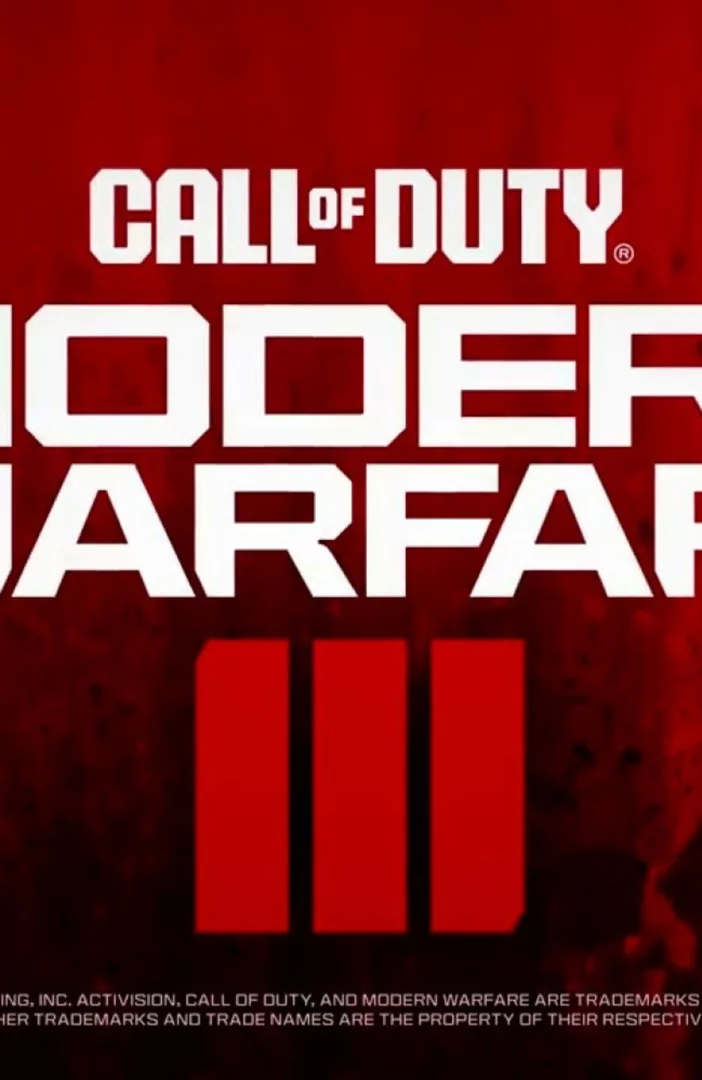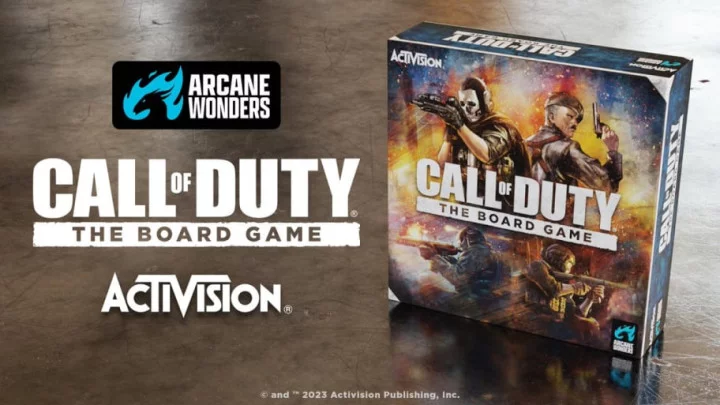Now that High On Life has finally been released worldwide, it is perhaps no surprise that many are wondering just how to save in the new game.
From the mind of Squanch Games and Rick and Morty co-creator, Justin Roiland, High On Life is a comedic, sci-fi action-adventure game that invites players to fight back against an alien cartel and save the world. In between taking down bounty targets, however, players are invited to explore the various worlds, opening secret chests and purchasing upgrades with pesos.
As such, saving is something every player must know how to do in High On Life. Here's a breakdown of how to save in High On Life.
Does High On Life Have Auto-Save?
It certainly makes sense as to why players are confused a bit on how to save in High On Life as, unfortunately, there simply isn't a way to manually save the game despite the fact that you can have multiple playthroughs.
This is because High On Life uses an auto-save system only.
While this is a bit of a sketchy design choice, the auto-save feature itself thankfully appears to be reliable.
There are a handful of auto-save triggers that players can rely on in High On Life, which is indicated when an auto-save icon appears in the lower-right corner of the screen.
For those moments where you are in need of a surefire save, the game auto-saves every time between different parts of levels, such as leaving the front door of your house to Downtown Blim City.
High On Life is available now on Xbox One, Xbox Series X|S and PC (via Microsoft Store, Steam and Epic Games Store).
For more on High On Life, feel free to check out:
This article was originally published on dbltap as How to Save in High On Life.