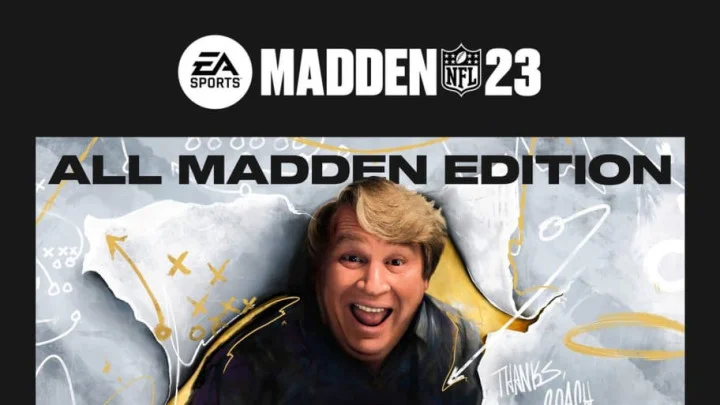Overwatch 2 is a fast paced first-person shooter that requires decent computer performance to play at a high level. In order to run Overwatch 2 properly, Blizzard has a list of system requirements that tell players the minimum specifications to run the game.
It is suggested to ensure that your latency is low before doing anything else as high latency could be the root of any performance issues.
How to Improve Overwatch 2 FPS and Performance
If a player is experiencing lower frames per second (FPS) than normal and the game appears choppy, then Blizzard has six suggestions to fix the problem.
- Updating graphics drivers or your operating system might be causing the drop in performance.
- Video card drivers may have had some software settings altered, which can lead to performance issues. Conducting a simple reset of the video card driver could fix it.
- Similarly, in-game options might have changed to cause the issues. So, players can reset them in the Battle.net client by clicking the cogwheel next to the play button and finding the reset option within game settings.
- When playing on a laptop, ensure that the power-saving settings are not selected, as this will certainly cause subpar performance. Instead, play with the laptop plugged in, use the best performance settings, and ensure the proper graphics card is being used.
- If the game is still running poorly, then try to close out of all applications except for the game.
- Lastly, the computer might be overheating, which can cause numerous performance problems. So, ensure none of the computer parts are getting too hot.
If none of the above solutions work, then Blizzard suggests their technical support forums or contacting them with the issue.
Hopefully these suggestions fix the performance quality of Overwatch 2, so players can prepare for the new season that is releasing soon.
This article was originally published on dbltap as How to Improve Overwatch 2 FPS and Performance.