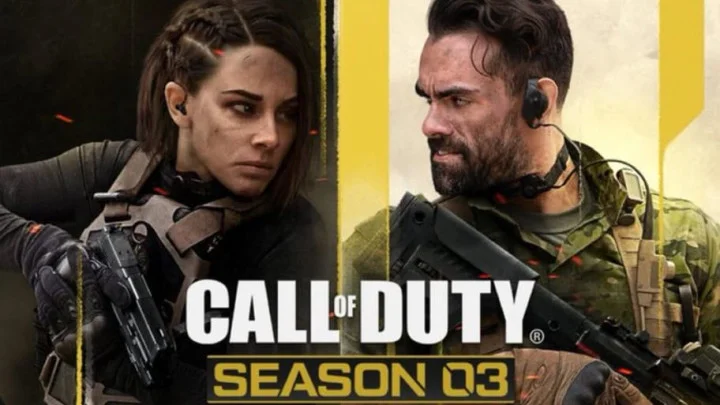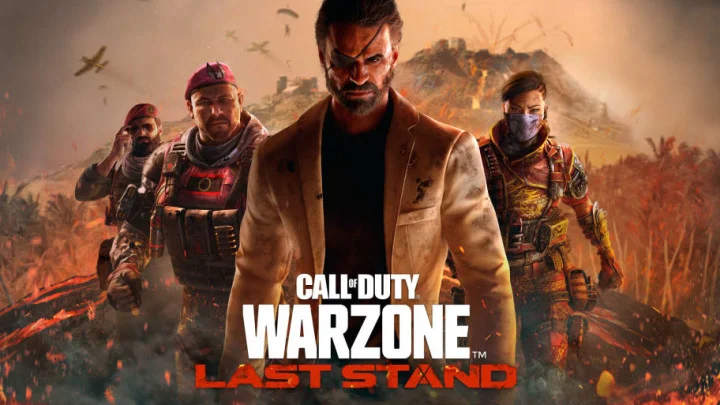Modern Warfare 2 players on PC and Xbox have been puzzled to find they can't readily disable cross-platform play between the two platforms, causing frustration among some who find the other platform has an unfair advantage.
PC players may accuse console players of relying on aim assist, while Xbox players could hope to avoid the greater precision afforded by mouse aiming, or the high volume of cheaters on PC.
Although there is no in-game way to opt out of crossplay, players on Xbox have discovered they can fiddle with some settings on their consoles to avoid being matched up against PC players. If you're looking to escape crossplay on Xbox, follow these steps:
- Go to you Xbox console's settings menu
- Select the General tab and choose "Online safety & family"
- Select "Privacy & online safety," and then "Xbox Live privacy"
- Select "View details & customize," and then hit "Communication & Multiplayer"
- Scroll to the option that says "You can play with people outside Xbox Live" and select "Block"
This fix will prevent your being matched up against PC players in Call of Duty, but it will also affect every other game you play. You'll have to toggle the setting back on to play with friends on other platforms, in Call of Duty or otherwise.
This article was originally published on dbltap as How to Disable Crossplay in Modern Warfare 2 on Xbox.