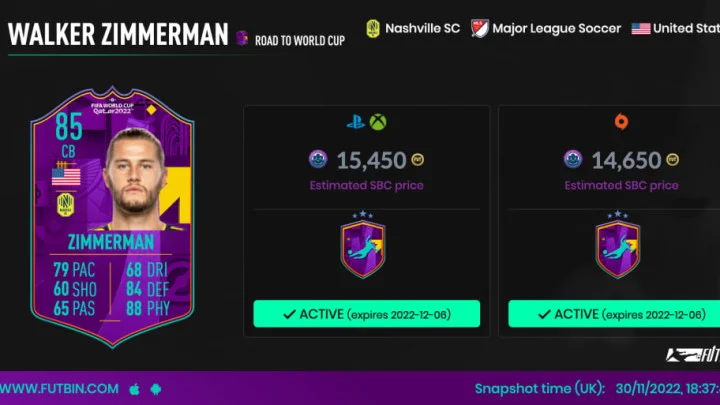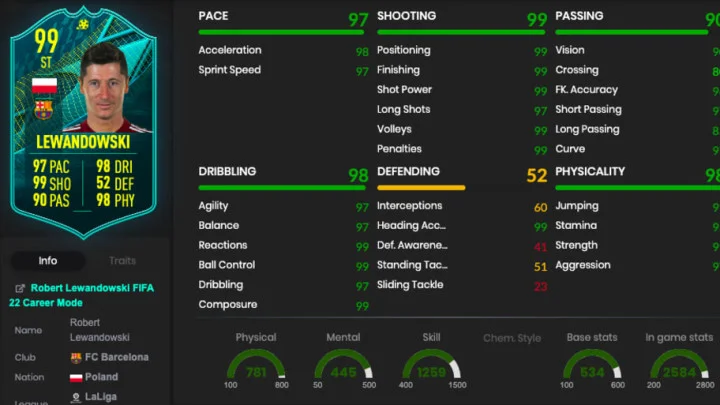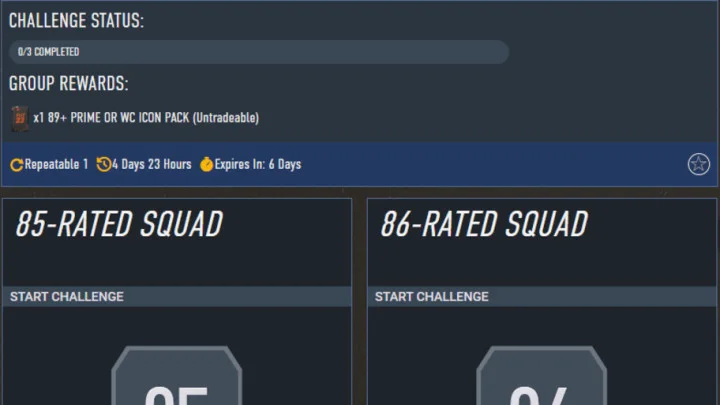FIFA 23's early access period might be live, but some players are getting stuck at the gate with the EA Anti Cheat error message. Here's how to fix it.
FIFA fans have been waiting for the launch of FIFA 23, and the most keen players have already booted up the game as part of its three-day early access period. But things haven't gone smoothly. Players have already been encountering plenty of issues and bugs that dampen the experience. One of the most prolific, so far, is that of an error message relating to EA's Anti Cheat — a kernel-mode anti cheat .
Players on Steam/Origin have been receiving a message which reads, "“EA Anti Cheat Service encountered an error. Please restart the game.” Most online games make use of anti cheat software, and while is usually does the job it can be one of the first things to create issues. So, how can you fix it?
How to Fix EA Anti Cheat FIFA 23 Error
There are currently two fixes that players can try in order to get around the error. It's worth noting, however, that these aren't guaranteed to fix the issue but some players in the community have achieved success. The first method involves running the game as an administrator:
- Right-click on the Origin shortcut
- Select “Run as Administrator”
- Select “Yes”
- Repeat the process for FIFA 23.exe file
Another option is to uninstall the anti cheat completely, which requires a bit more work. Players will still need to run the game as an administrator, but there are a few more steps involved:
- Locate EA Anti Cheat(C:\Program Files\EA\AC)
- Click 'Uninstall'
- Run Origin as administrator using the steps above
- Start FIFA 23 to reinstall EA Anti Cheat
- Restart PC
- Run Origin as administrator again
- Disable any Anti Virus software
- Start FIFA 23
It's likely that EA is already putting together a more complete fix for the error, but in the meantime these two methods should hopefully allow players to get back in the game before the early access period is over.
This article was originally published on dbltap as EA Anti Cheat FIFA 23 Error Explained: How to Fix.