Are you looking for a new crosshair thank will help you improve your headshot aim and rank up? Here are the best five Valorant crosshair codes that you can sport in your next games. We have chosen the crosshairs from the best pro Valorant players so you can channel your pro skills with them.
Best 5 Valorant Crosshair Codes
Sentinels TenZ Crosshair Code
code: 0;s;1;P;c;5;h;0;m;1;0l;4;0o;2;0a;1;0f;0;1b;0;S;c;4;o;1
Wardell Crosshair Code
code: 0;s;1;P;h;0;0t;1;0l;4;0o;1;0a;1;0f;0;1b;0;S;o;1
OpTic FNS Crosshair Code
code: 0;P;c;1;o;1;0l;3;0o;5;0a;1;0f;0;1b;0
OpTic yay Crosshair Code
code: 0;P;h;0;f;0;0l;4;0o;0;0a;1;0f;0;1b;0
100 Thieves Asuna Crosshair Code
code: 0;P;o;1;0t;1;0l;2;0a;1;0f;0;1b;0
How to Add Custom Crosshair Profile Setting Codes
- Open Valorant
- Go to “Settings” Tab
- Find the “Crosshair” Section
- Click on the “DownArrow” (Import) button
- You will get a window to use the codes
- Copy and paste your desired Crosshair Codes
- You have successfully added the crosshair to your profile
How to Export Custom Crosshair Profile Setting Codes
- Start Valorant
- Go to “Settings”
- Find the “Crosshair” button
- Click on the “Up Arrow” (Export) button
- Your code will be copied to your clipboard
- Paste it where you desire!
This article was originally published on dbltap as Best 5 Valorant Crosshair Codes.